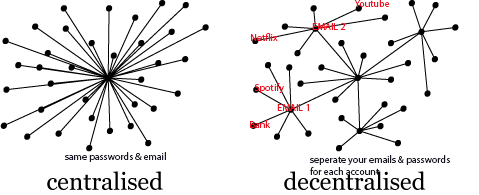
- Decentralize your online accounts
Don’t use the same password or email for every account you use, try to separate them with separate emails and different passwords because if a hacker has your password and email they can compromise everything.

- Use different email providers
If you are using gmail for everything including your for your sensitive information you should switch to protonmail because they use end to end encryption and google is known to snoop around people’s private email conversations and track everything you do. So if you don’t want to keep getting tracked by google you should switch.

- Use another Web Browser
The Google chrome browser is known for having trackers and being closed sourced which means you don’t know what the browser does behind the scenes. You should switch to a privacy respected browser like firefox or brave. Personally I recommend a hardened firefox version with the best security features and it’s not that difficult to setup

- Beware of what you post online
Be careful about what you say or post on social media because it can lead pto your personal information being discovered easier. So you should not post or say stuff that can lead people to doxxing you meaning all your personal information can be leaked.
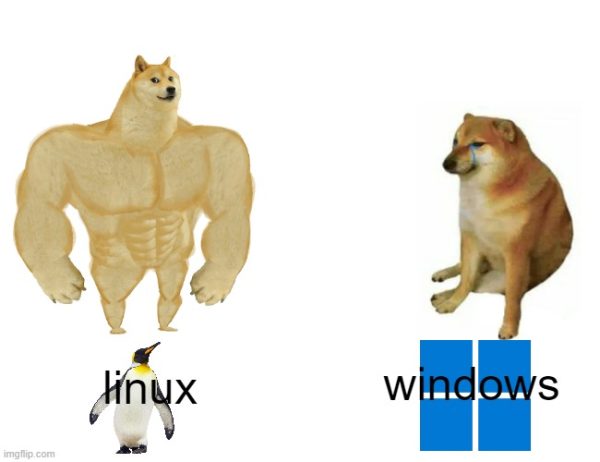
- Use a different operating system
Many people use windows for their systems but I recommend people to switch over the linux because windows has telemetry(trackers) and has so much useless bloatware which can impact performance. I recommend beginners to use linux mint. It has a similar interface to windows but better performance and it’s really easy to set up. If you have an old computer that struggles to run windows you can switch over to linux and it will increase the lifespan of that computer.
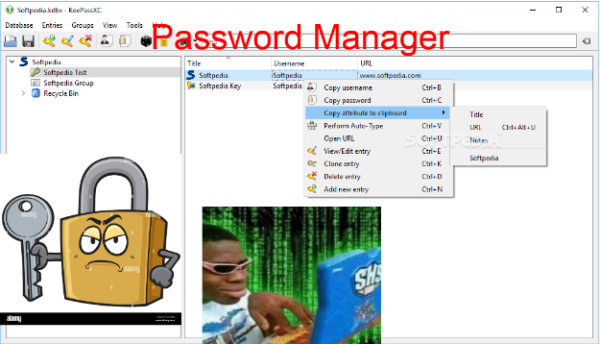
- Don’t use the same damn password for every website.
If you are still using the same password for every account you use, that is a bad security practice. If a hacker gets that password through a data leak they can hack all your accounts. So it is recommended that you use a password manager like Keepass XC and use long passwords with a variety of characters to prevent dictionary attacks.

1. Use a more privacy respected phone
If you want to go to the extreme you can get a privacy respected phone by getting an android phone and root accessing it then downloading a custom rom into it like graphene os without any the pre installed google apps and it is fully open source.
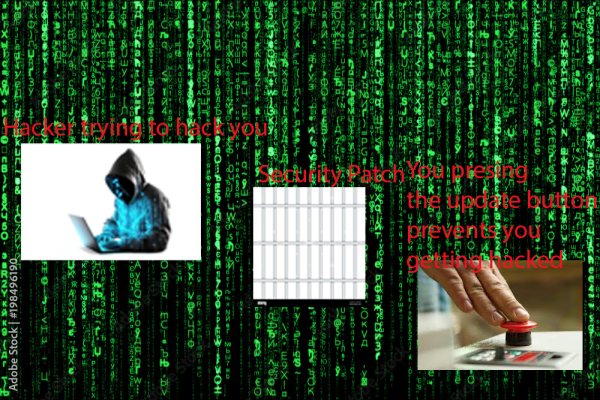
- Update your software
You should always update your software to get the latest security patches and to secure your operating system.
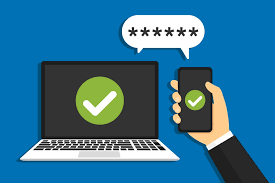
- Use Two-Factor Authentication
Two Factor Authentication is recommended for your accounts when you sign in you are required to enter a sms code or email e to get in your account. This should be useful when a hacker gets your password and tries to enter your account but can not access it due to being a two factor authentication.
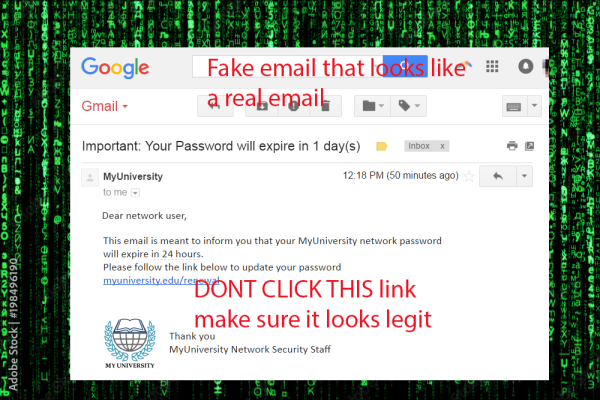
- Beware of click bait or phishing scams
Beware of what you click on the internet it can lead to websites impersonating real services like google or netflix and they can make you enter your personal information and you can get compromised.
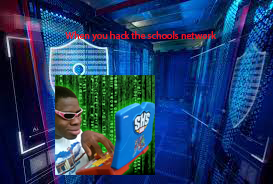
- Stay informed about recent data breaches and security vulnerabilities
You should be informed about recent data breaches or security exploits so you are aware of it and can make necessary changes to secure yourself.
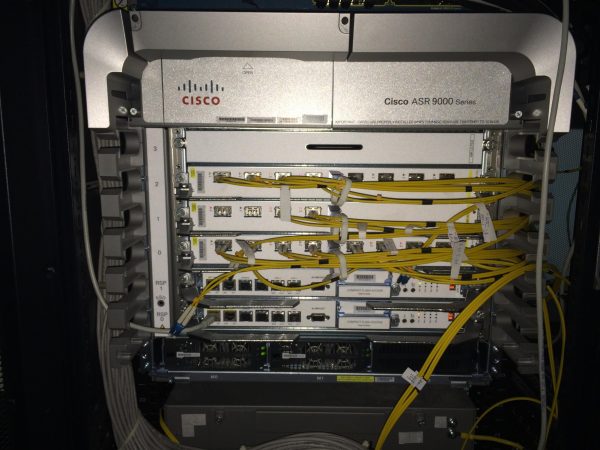
- Use a VPN
If you want to hide yourself from websites tracking you and your isp gathering data you can use a VPN that changes your ip address and websites think that you are in a different location

- Add privacy respected browser extensions
You can limit how much websites track you by getting good browser extensions uBlock origin, user agent switcher, and Decentraleyes.
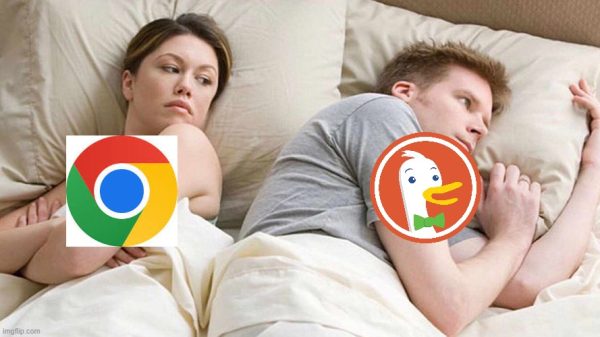
- Use different search engine
Google is an okay search engine but they are known for blocking certain content like political topics and the google search algorithm is not good at finding quality content . If you want to find more specific things you can use search engines like SearX or duckduckgo which have better privacy and better results.

- Securing your internet connection
You should secure your internet connection by using secure connection standards like HTTPS and using an encrypted DNS. And your local Wi-Fi should be updated with the latest firmware and be will configured. If you secure your connection you should be good.


